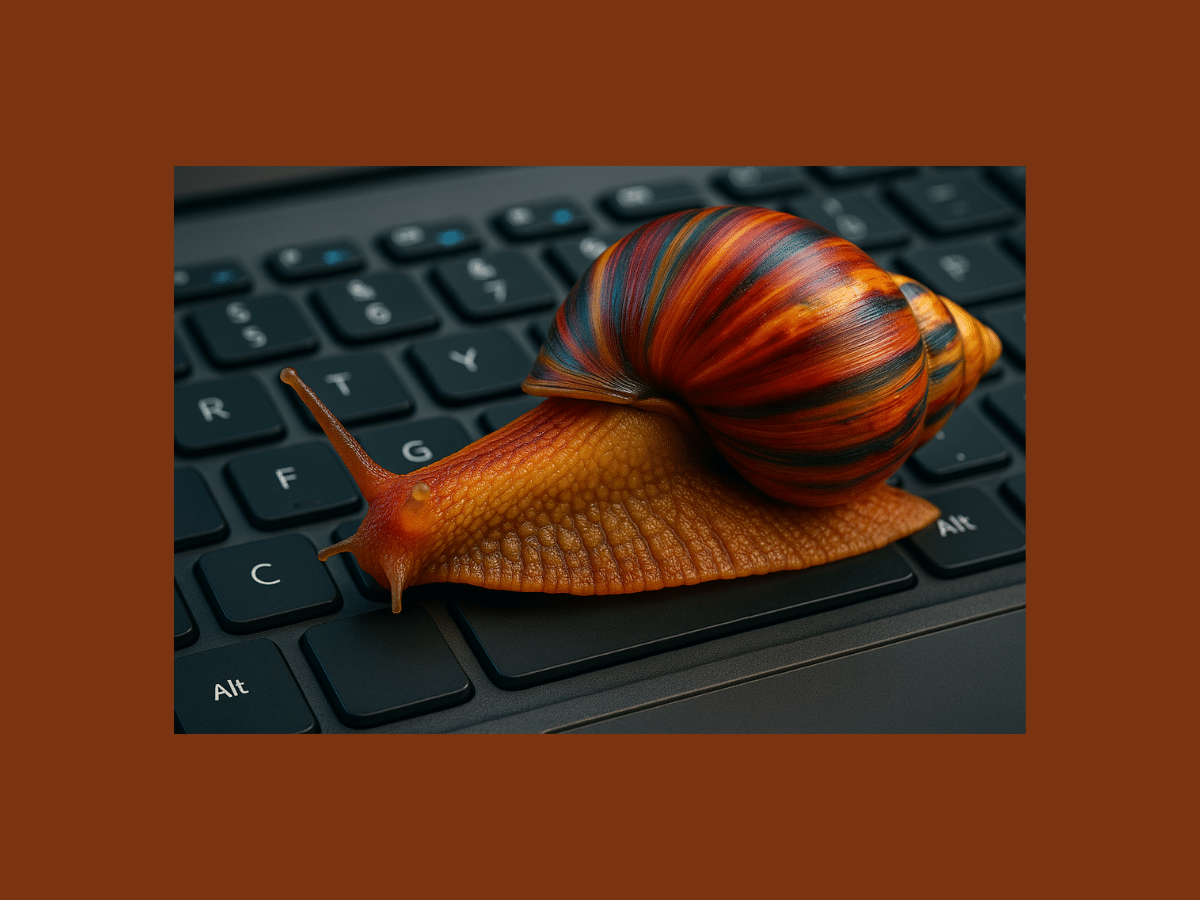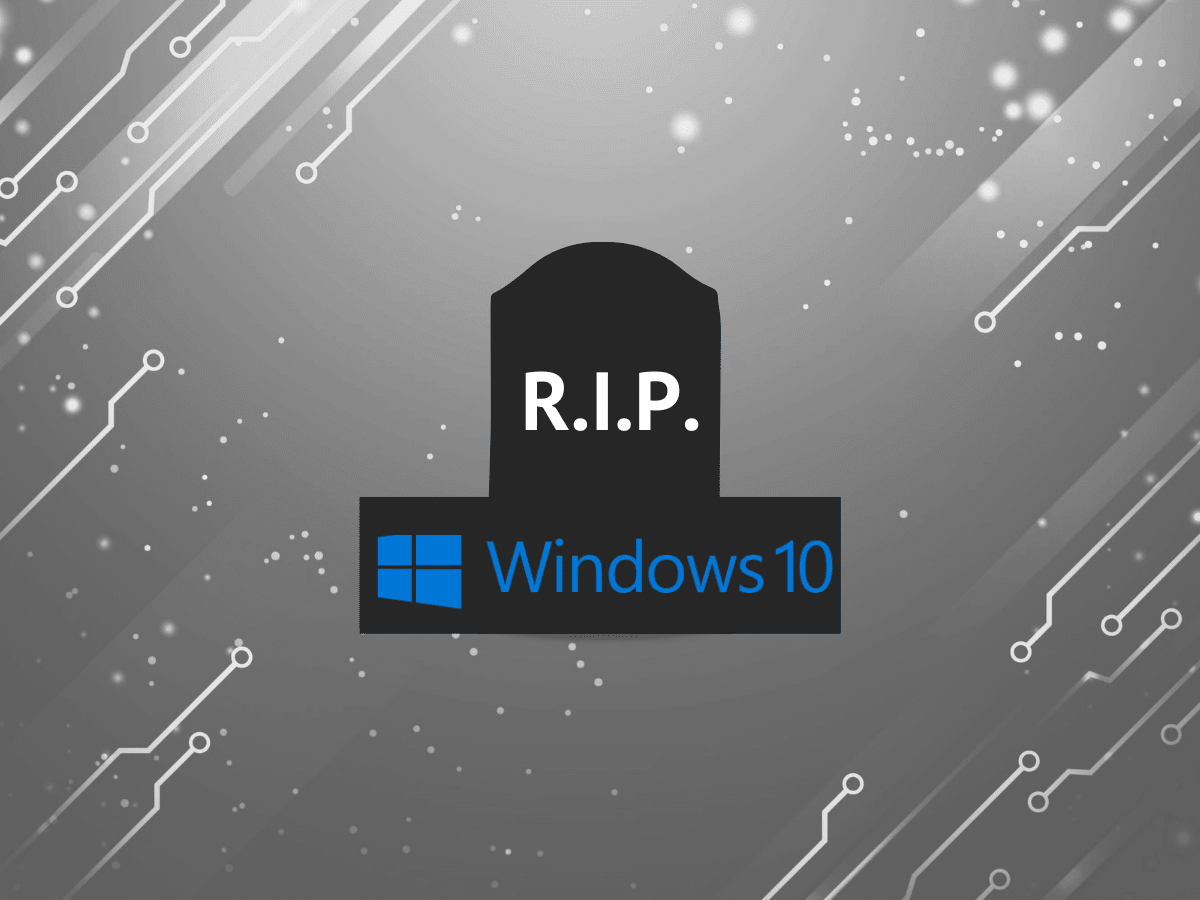Why Hanging Onto Old Computers Costs More Than You Think
Every business owner has heard the sighs and seen the frustration of employees waiting for their computers to load and process. What seems like “just a minute here and there” adds up to thousands of dollars in wasted productivity each year.