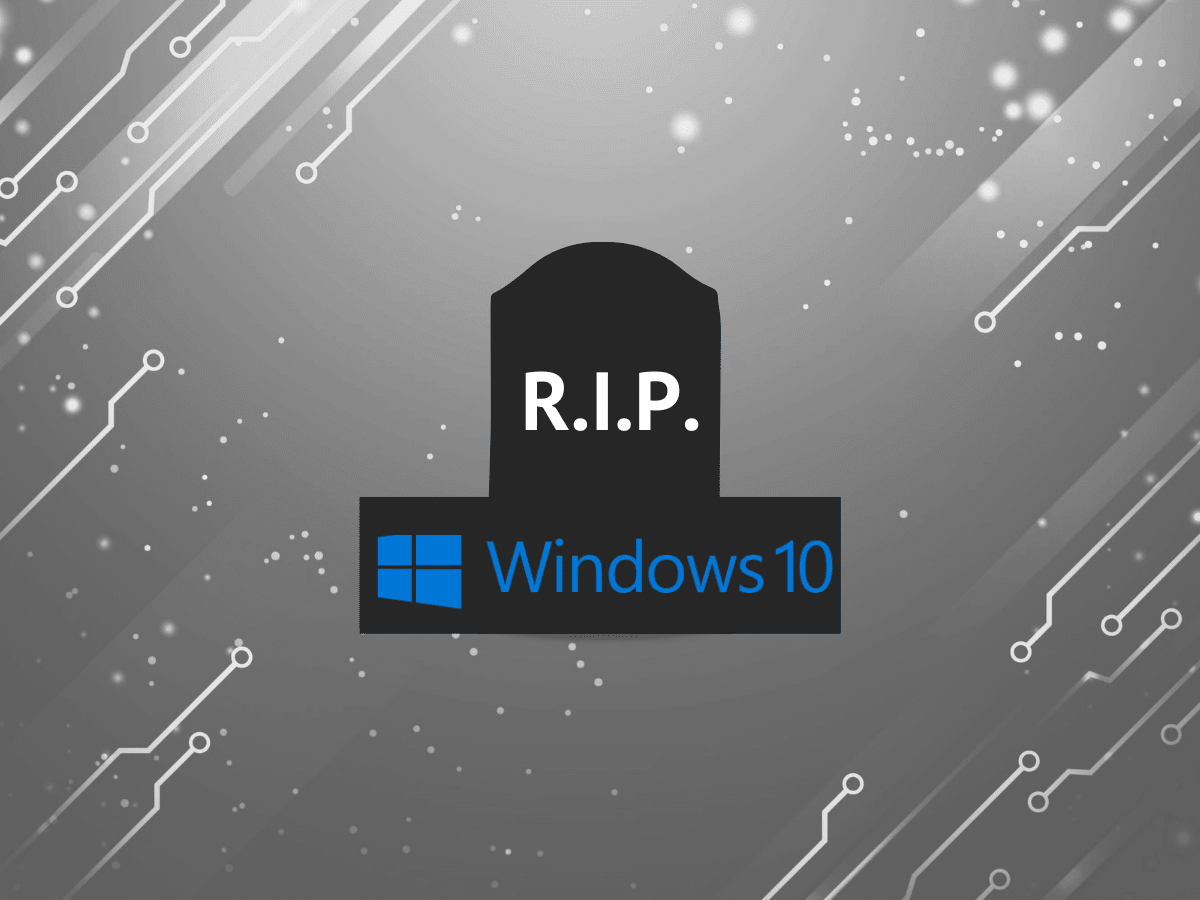Windows 10 End of Life: What It Means for Law Firms (And Why Waiting Could Cost You More Than You Think)
Let’s be honest: technology updates rarely feel urgent—until something breaks.
If you’re running a law firm in San Diego or Orange County, you already have a full docket: clients to protect, cases to move forward, and a team that depends on you. The last thing you need is another IT “fire drill.”
But here’s the reality: Microsoft is ending support for Windows 10 on October 14, 2025. If your firm is still running it after that date, you won’t just be behind—you’ll be exposed. Exposed in a way that could put client confidentiality, court deadlines, and your firm’s reputation at risk.
Why This Hits Law Firms Harder Than Most Businesses
Other industries can afford to treat IT like an afterthought. A boutique in La Jolla can still sell dresses if their checkout system lags for a day. A design studio in Irvine might shrug off a glitchy computer.
But law is different. This isn’t about being “tech-savvy.” It’s about safeguarding what your firm has worked so hard to build.
- Your duty of confidentiality doesn’t pause just because Microsoft ends support. California Rule 1.1 and ABA ethics opinions are clear: lawyers must keep technology secure enough to protect client data.
- Cyber insurance carriers are watchingand demanding stronger cybersecurity. If your insurer asks and you’re still on Windows 10, you may face higher premiums—or worse, denied coverage after a breach.
- Deadlines don’t wait. A ransomware attack locking up your case files the week before trial isn’t hypothetical. Unsupported systems, like Windows 10, are cybercriminals’ absolute favorite targets.
The Quiet Fear You Might Be Feeling
You’re not alone if you’ve had this thought:
“What if I’m missing something critical, and it comes back to bite us?”
That fear—that something important is slipping through the cracks—is real. And it’s exactly what Windows 10’s end of life threatens to amplify.
Because here’s the hard truth: cybercriminals don’t need you to make a big mistake. They just need you to delay an update.
What Doing Nothing Looks Like
Fast-forward to October 2025. Your firm is still running Windows 10. Here’s what that could mean:
- An associate’s laptop picks up malware during remote work. Suddenly, your case files are encrypted and the ransom clock is ticking.
- A client’s GC asks whether your systems are up to date. You hesitate—and their trust wavers.
- Your cyber insurance renewal comes due. The carrier flags unsupported systems and either spikes your premiums or rejects coverage.
What Smart Firms Are Doing Now
The firms that sleep better at night are moving to upgrade now. Here’s how:
- Taking inventory – simple audit of how many machines are still running Windows 10.
- Upgrading strategically – not just flipping to Windows 11, but hardening it for legal work with encrypted email, MFA, and data loss prevention.
- Aligning with compliance & insurance – documenting upgrades to prove security posture when asked.
- Testing recovery plans – running backup restores and ransomware tabletop exercises before the deadline.
This is about protecting billable hours, client trust, and your weekends.
The Cost of Waiting
Yes, replacing or upgrading machines costs money. But waiting usually costs more. Upgrading now isn’t an expense. It’s risk management.
- Last-minute upgrades = rush premiums.
- Relying on Microsoft’s ‘Extended Security Updates’ = putting a band-aid on a broken bone.
- Downtime = one missed client day can exceed the cost of upgrading a dozen machines.
For the most reliable and up-to-date information on Windows 10 End of Life, see Microsoft’s official documentation. Windows 10 support ends on **October 14, 2025**.
A Southern California Perspective
Upgrading isn’t just technical—it’s also reputational. Firms are signaling: we take your data seriously.
- San Diego firms—especially in litigation or biotech IP—are prioritizing mobile security. Attorneys in and out of court need Windows 11 devices hardened with secure file-sharing.
- Orange County firms—deep into corporate deals and real estate—are ensuring deal rooms and e-filing systems stay reliable under heavy use.
A Simple Roadmap for Your Firm
If the idea of a migration feels overwhelming, here’s a clear path, and if done right, this process buys you more than security, it buys peace of mind:
- Audit – list every Windows 10 machine.
- Plan – decide which upgrade vs. replace.
- Harden – secure Windows 11 with encryption, MFA, and client/matter tagging.
- Test – run a recovery drill.
- Document – keep compliance reports ready for insurers and clients.
The Bottom Line
Ignoring Windows 10’s end of life is like leaving your office door unlocked overnight. Most nights, you might be fine. But one breach can undo years of trust.
Upgrading now isn’t about technology—it’s about leadership. It’s about showing clients, your team, and your insurers that you take security seriously—before someone else forces the issue.
Next Step: Free Windows 10 End-of-Life Readiness Check
Not sure where your firm stands? Start with a readiness check from Network Titan. You’ll get:
- An inventory of at-risk machines
- A tailored upgrade roadmap
- Insurance-ready documentation
- Confidence that your clients are protected
In Southern California, contact Network Titan today - Contact Us
Windows 10 End of Life – FAQ for Law Firms
When does Microsoft end support for Windows 10?
October 14, 2025. After this date, Windows 10 will stop receiving security updates and patches.
What happens if we stay on Windows 10 past EOL?
Your systems will be unsupported and unpatched, increasing the risk of malware, ransomware, and data breaches—issues that can jeopardize confidentiality and court deadlines.
Are Extended Security Updates (ESU) a good workaround?
ESU can buy time, but they’re costly and temporary. For most firms, a planned migration to hardened Windows 11 is the smarter long-term move.
Will our legal software work on Windows 11?
Most mainstream legal apps support Windows 11. As part of migration planning, test your DMS, practice management, e-discovery, and e-filing tools in a pilot group first.
How does this impact cyber insurance?
Carriers expect patched systems, MFA, EDR, and backups. Running Windows 10 post-EOL can raise premiums or complicate claims after an incident.
What should be in a law-firm-specific migration plan?
Inventory of devices, upgrade/replace decisions, Windows 11 hardening (encryption, MFA, DLP), pilot testing, user training, and backup/restore drills with documented results.
How long does a typical migration take?
Timelines vary by firm size and app stack. Many small-to-mid firms complete planning, piloting, and rollout in 4–12 weeks when properly resourced.
What’s the first step?
Get a Windows 10 End-of-Life Readiness Check to identify at-risk machines and produce a firm-specific roadmap and insurer-ready documentation. Schedule a free call with us to get started.